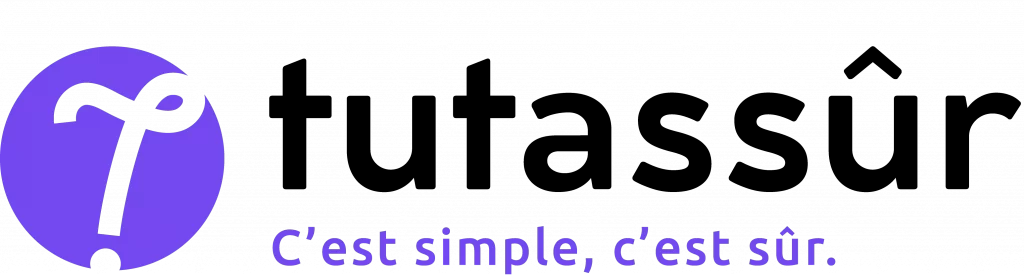Dematerialize your subscription process
With Particeep,
the providers and distributors of banking, insurance and investment products can onboard their subscription paths
- On any platform,
- Without any IT development.
Our turnkey solutions to dematerialize the distribution of your financial products
- Digitize your financial product catalog in less than a month.
- Customize online subscription paths for end customers and advisors without IT development.
- Multiply your financial products online sales points with our "Embedded finance" solutions.
Signing up online for financial products, either autonomously or accompanied by an advisor, and across all of your channels, will only take a few minutes.
Discover the Particeep
solution that fits your need.
Why banks, insurance companies, management companies and financial product distributors choose Particeep
Deploy online subscription quickly
- Customized subscription paths available in less than a month,
- Training in the use of our no-code financial product distribution solutions.
Ensure compliance
- Compliance with the regulations in force,
- Respect of your internal compliance,
- Guarantee of the security of your data.
Provide the best customer experience
- Access to the best technologies for the customer experience (identity verification, payment, signature...),
- Access to off-the-shelf web and mobile subscription paths for end customers and advisors.
Increase the volume of subscriptions
- Optimization of costs and processing times for subscriptions,
- Multiply your acquisition channels on any site or application with ease.